Backup Android to PC for Free - ADB backup
You probably keep various things on your android phone, such as music, photos, and all other kinds of files. From time to time, you need to back up your data, especially if you are planning to update or restore your device. Users showed their interest for cloud backup options instantly, but this great option has the bad sides as well. It may need good internet connection and it may takes lot's of time.
Download ADB tools and Backup android to PC or MAC
Download Now
Backup Android to PC using ADB tool
Do you want to Backup your Android device to your PC with free. It is fast and secure way to get complete Android Backup. You just need only and USB cable and internet connection. You can have complete Android backup without root access using Android Debug Bridge (ADB) tool.ADB tool support Windows, MAC, and Linux. You can get your backup without installing any third party application. Just download required files and execute it using command prompt or Terminal.
Read more.
Disadvantages of having cloud Backup
You need to have an internet connection
When you want to backup iPhone data, you must be connected to Wi-Fi network. Without it, back up would not be possible.
Security issues
This is a huge issue. The fact you are storing your data to a third party opens the possibility that someone who is not authorised will access your files.
Not all files are included in cloud backup
For example, media files, you didn’t buy at the iTunes Store, will not be included.
Slow transfer of large files
Many users noticed the large files are transferring really slowly.
Limited free storage
This was mentioned as the advantage, but it is also a huge disadvantage. Limited free storage is enough when your device is new, but later on, you will definitely need more space. When it comes to the Cloud, if you want more GB, you will have to pay for it.


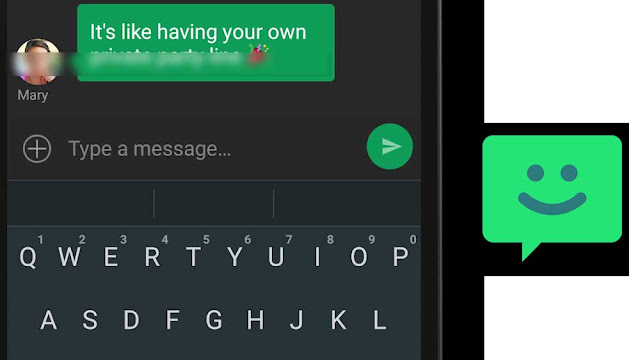

Comments
Post a Comment